Discover the best Gemini AI prompts for photography in 2025! Learn how to use Google Gemini to create stunning, realistic, and artistic photos using smart AI prompts. Perfect for Indian photographers and creative minds.

📸 Introduction: The Power of AI in Photography
Artificial Intelligence is changing the world of photography forever. Whether you’re a professional photographer, a hobbyist, or just someone who loves editing and creating visual art, Google Gemini AI can help you bring your imagination to life. In 2025, AI tools like Gemini are enabling photographers to generate breathtaking images, edit portraits seamlessly, and experiment with styles that once required hours of manual work.
In this blog post, we’ll explore the Best Gemini AI Prompts for Photography—perfect for beginners and professionals alike. You’ll learn how to write effective prompts, get inspiration for creative shoots, and make your visuals look cinematic, realistic, and eye-catching!
🌟 What is Google Gemini AI?
Google Gemini AI is a next-generation artificial intelligence model developed by Google DeepMind. It’s a multimodal AI—meaning it understands text, images, and even videos. Gemini is known for its ability to generate highly detailed and realistic photos based on text descriptions, just like Midjourney or DALL·E, but with Google’s intelligence behind it.
For photographers, Gemini AI is a creative partner. It can:
- Generate realistic photos from text prompts
- Suggest creative angles, lighting setups, and poses
- Edit and enhance existing images
- Create unique artistic effects or fantasy concepts
🎯 Why Use Gemini AI for Photography?
Using AI in photography isn’t about replacing your creativity—it’s about amplifying it. Gemini AI can help you explore new styles, visualize ideas before shoots, and even improve your editing workflow. Here’s why Gemini stands out:
💡 How to Write the Best Gemini AI Prompts for Photography
Good prompts = great photos. When you describe your idea to Gemini, be as specific as possible. Mention the style, lighting, camera type, mood, and subject details. For example:
Example: “Portrait of an Indian woman in traditional saree, golden hour lighting, soft background blur, captured with a Canon EOS R5, cinematic tone.”
Gemini understands these details and will generate exactly what you imagine—or even better.
✅ Prompt Writing Tips:
- Use descriptive adjectives: “dramatic,” “vintage,” “aerial,” “macro,” etc.
- Mention lighting type: “soft light,” “neon lighting,” “studio flash,” etc.
- Specify the lens or camera effect if needed.
- Add location or cultural elements (especially for Indian photographers).
- Experiment with artistic styles like cinematic, black & white, or surreal.
🔥 50+ Best Gemini AI Prompts for Photography (2025)
Here’s a curated list of Gemini AI prompts that photographers and creatives can use to generate incredible visuals:
📷 Portrait Photography Prompts
- “Cinematic portrait of a young Indian man wearing a denim jacket, soft golden hour light, shallow depth of field.”
- “Black and white portrait of an elderly woman with deep wrinkles and soulful eyes.”
- “Studio portrait of a model with colorful neon lights, high contrast tones.”
- “A smiling bride in red lehenga, captured outdoors during sunset.”
- “Fashion editorial photo, bold makeup, futuristic lighting setup.”
🏞️ Landscape Photography Prompts
- “Sunrise over the Himalayas, misty atmosphere, long exposure effect.”
- “Rainy monsoon landscape in Kerala, green hills and waterfalls.”
- “Desert dunes under starry night sky, Milky Way visible.”
- “Tropical beach with crystal clear water and palm trees.”
- “Snow-covered mountains reflecting on a still lake.”
🌆 Street & Travel Photography Prompts
- “Busy street in Mumbai during evening rush hour, neon signs glowing.”
- “Rickshaw driver waiting under a streetlight during rain.”
- “Colorful Holi festival celebration, people throwing powder.”
- “Night market in Bangkok with warm lights and food stalls.”
- “Old Delhi spice market filled with colors and motion blur.”
🌸 Nature & Wildlife Photography Prompts
- “Close-up of a butterfly on a flower with macro lens detail.”
- “Royal Bengal tiger walking through tall grass at sunrise.”
- “Elephant family in Indian jungle, natural morning light.”
- “Raindrops on green leaves, ultra-realistic macro shot.”
- “Bird in flight, captured with fast shutter speed, motion freeze.”
🏙️ Architectural & Urban Prompts
- “Drone shot of Mumbai skyline at sunset, reflection on water.”
- “Minimalist building design with symmetry and leading lines.”
- “Old fort in Rajasthan under warm sunset light.”
- “Modern cityscape with glass buildings and blue hour tones.”
- “Abandoned factory converted into art gallery, moody vibe.”
🎨 Artistic & Conceptual Photography Prompts
- “Surreal floating island in the sky with waterfalls.”
- “Double exposure portrait merging human face with nature.”
- “Cyberpunk-style portrait with neon lights and smoke.”
- “A dreamlike forest filled with glowing mushrooms.”
- “Vintage 1980s film grain photo of a couple dancing in rain.”
📱 How Indian Photographers Can Benefit from Gemini AI
Gemini AI isn’t just for global artists—Indian photographers can use it to explore the country’s rich diversity. From street photography in Varanasi to portraits in Jaipur, you can simulate different moods, weather, and lighting before even taking the shot.
- Plan Shoots: Visualize concepts for wedding, travel, or brand photography.
- Enhance Edits: Use Gemini for realistic background replacements.
- Learn Styles: Try international aesthetics like Scandinavian minimalism or Japanese street art styles.
- Boost Social Media: Create eye-catching visuals for Instagram or your portfolio.
⚙️ How to Use Gemini AI for Photography (Step-by-Step)
- Visit Google Gemini AI or its image generation platform (available via Google Labs).
- Sign in using your Google account.
- Choose “Image Generation” mode or chat-based prompt input.
- Enter your detailed photography prompt (use the examples above).
- Download or refine your AI-generated images.
- Optional: Edit in Lightroom or Photoshop for final touches.
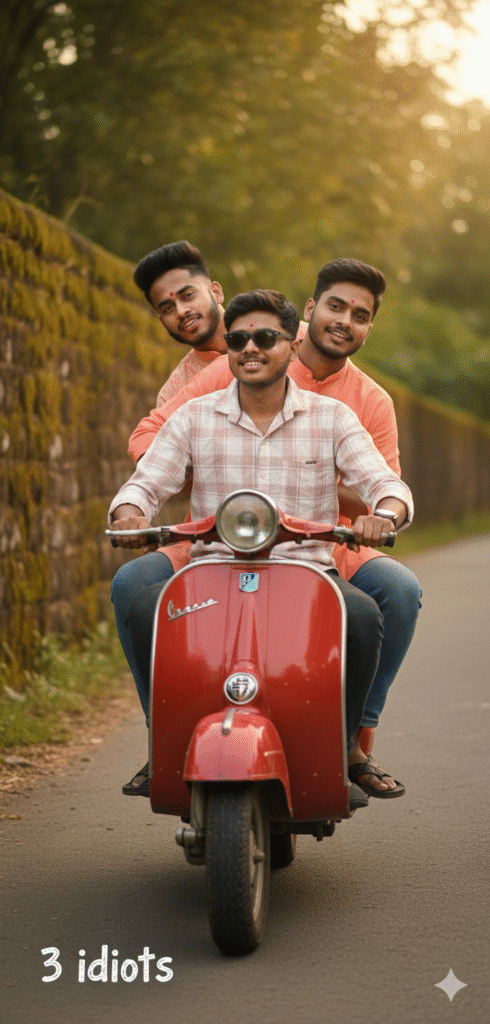
Prompt:
Create a merge ultra realistic-cinematic portrait with 100% accurate face match refference of uploaded emage. The image features three men riding a red scooter together, with one man driving and the other two seated behind him. They appear to be in an outdoor setting with greenery and a stone wall in the background. The man driving is wearing a light-colored, checkered shirt and glasses. The man in the middle is wearing a dark jacket over a pink t-shirt and blue jeans, while the man on the back is wearing an orange/peach-colored kurta and blue jeans. There is text in the bottom left corner that says “3 idiots.”
🔍 SEO Keyword Suggestions (for Indian Bloggers)
- Gemini AI photography prompts
- Best AI photo prompts 2025
- AI tools for photographers India
- Google Gemini AI examples
- Photography prompt ideas
❓ Frequently Asked Questions (FAQ)
1. Is Gemini AI free to use?
Google Gemini AI has both free and premium plans. The free version allows limited image generation, while the pro plan provides higher resolution and commercial use options.
2. Can I use Gemini AI images for commercial photography?
Yes, but check the license terms before using AI-generated photos commercially. Always clarify usage rights from Google Gemini’s official site.
3. How accurate are Gemini AI prompts?
Extremely accurate! The better you describe the scene, lighting, and emotion, the closer Gemini will get to your imagination.
4. What makes Gemini different from Midjourney or DALL·E?
Gemini AI integrates Google’s search and vision intelligence, making it more context-aware and capable of producing realistic Indian-inspired visuals.
5. Can beginners use Gemini AI?
Absolutely! Even if you’ve never used an AI tool before, Gemini’s interface is beginner-friendly. Just type what you imagine—and let AI do the magic.
🏁 Conclusion: The Future of AI-Powered Photography
The fusion of creativity and artificial intelligence has opened endless doors for photographers. With Gemini AI prompts for photography, you can explore new perspectives, enhance your portfolio, and make your imagination come alive—without expensive gear or complex editing tools.
Whether you’re capturing the beauty of India’s landscapes, designing conceptual art, or creating cinematic portraits, Gemini AI is the perfect partner for your creative journey in 2025 and beyond.
So go ahead—open Gemini, try these prompts, and start generating visual magic today!
King__of_raj__